Home / Digital Camera Files Recovery / Screenshots
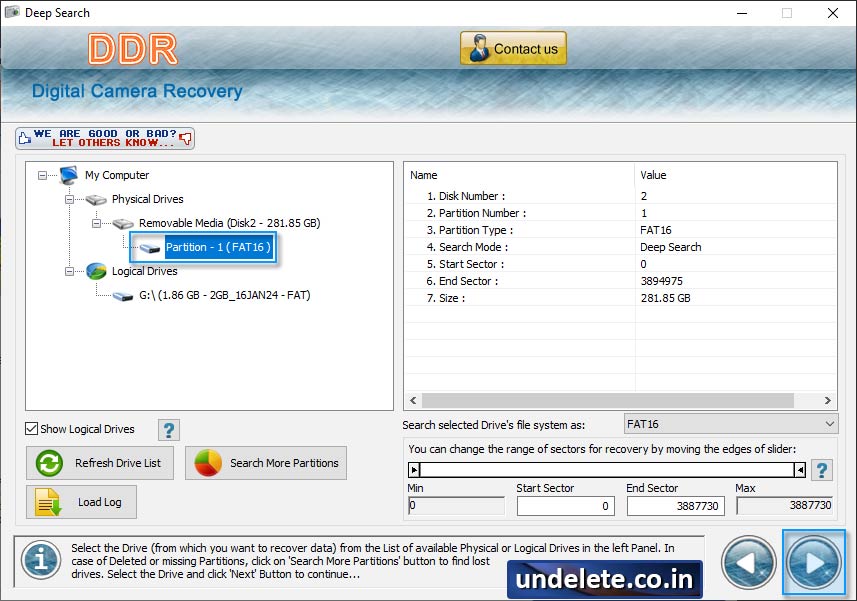
From left panel select folder which displays disk scan result with details at right side.
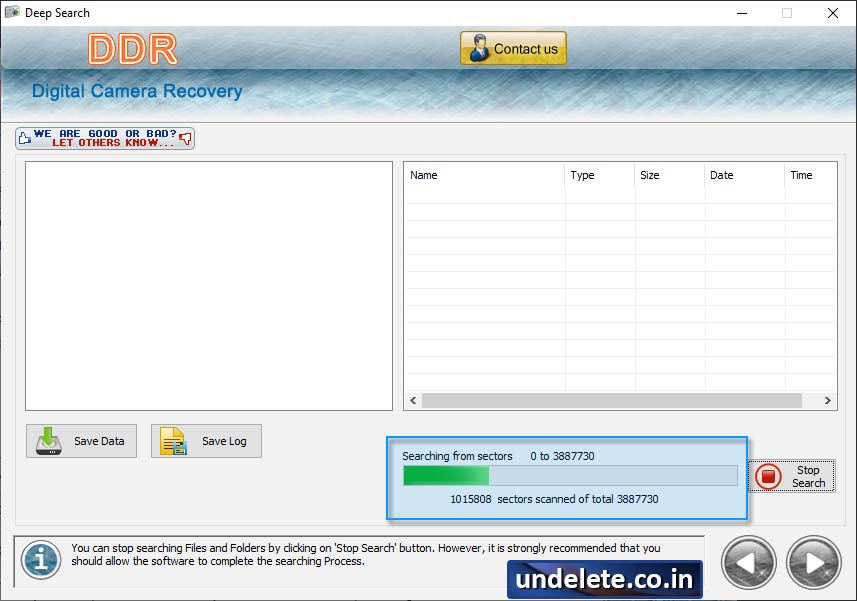
Progress bar displays running status of current disk searching process.
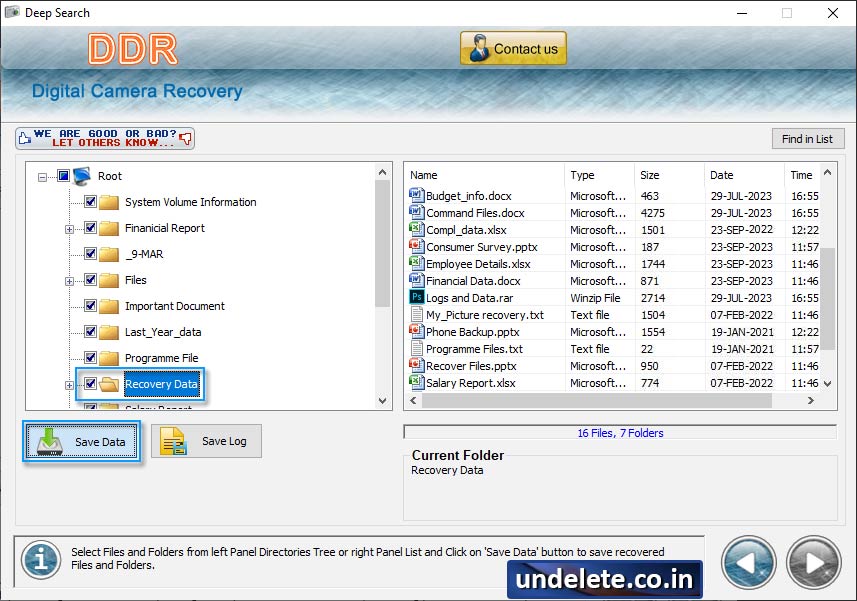
Click on "Save Data" button to save recoverd lost data from the partition.