Home / MySQL to MS SQL Database Converter / Screenshots
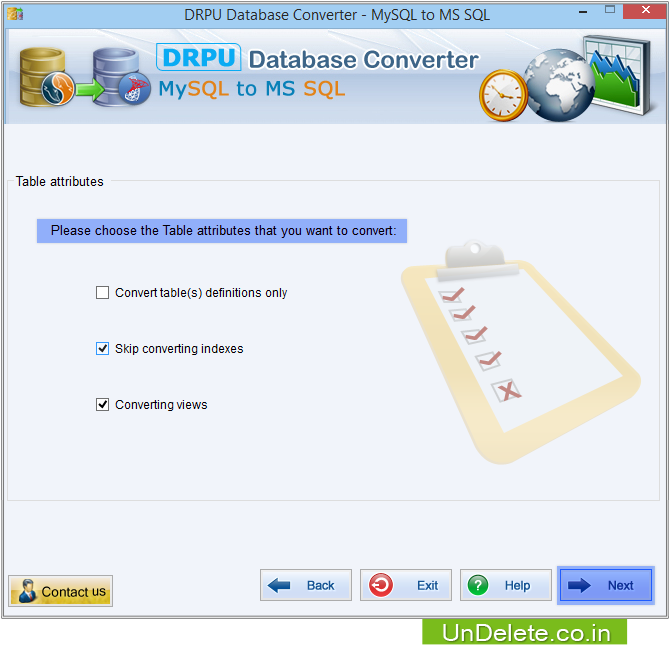
Once connection is done, select table attributes and click next button to proceed.

Choose your database from the left panel and corresponding tables from the right panel. Enter name for the destination converted Database. Click convert button to proceed.
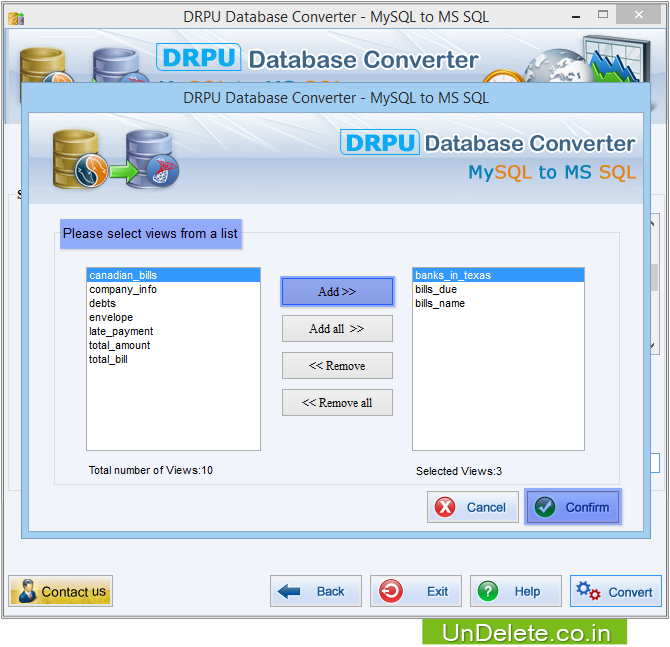
Choose views from the list and add it to right panel. Click confirm button to start conversion process.
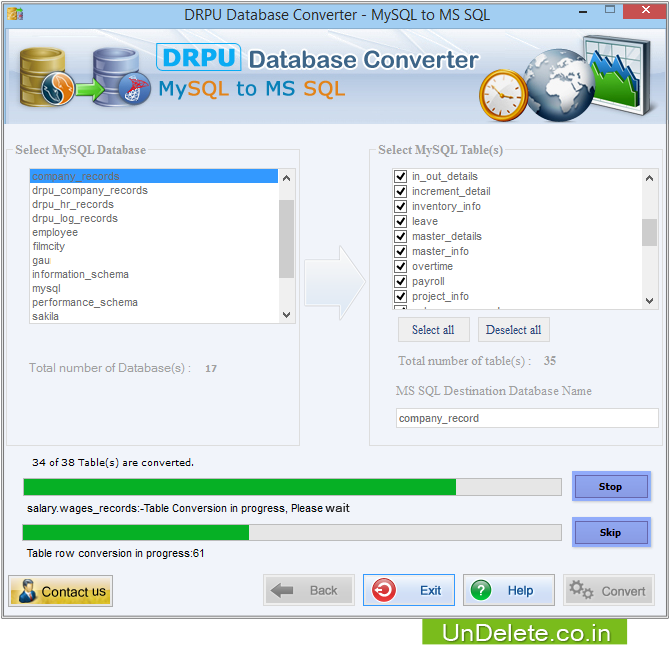
Database conversion process of MySQL to MS SQL is shown above.
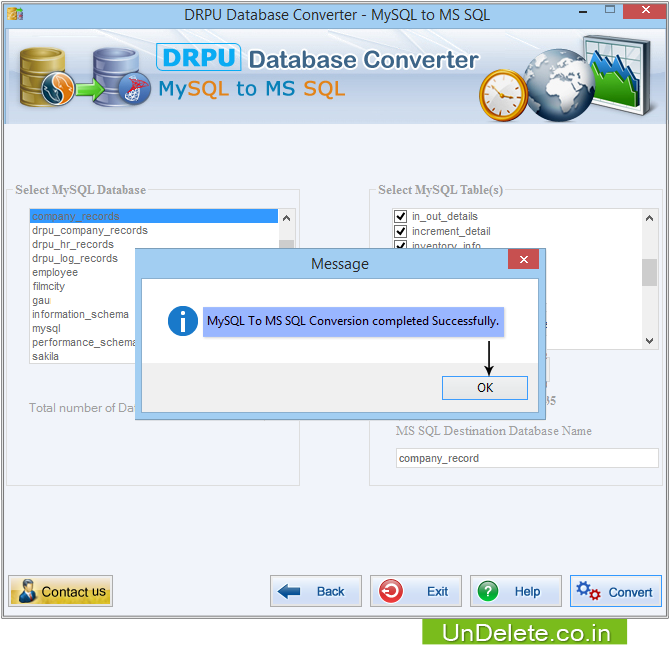
After DB conversion a message window will be displayed – “MySQL to MS SQL Database Conversion completed successfully”.